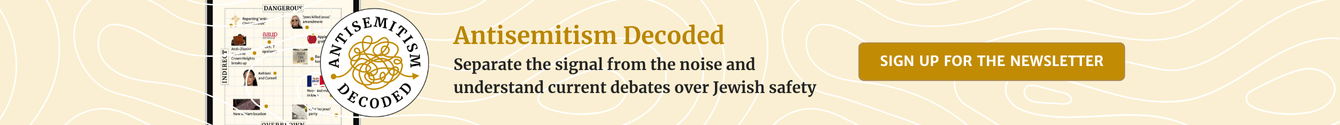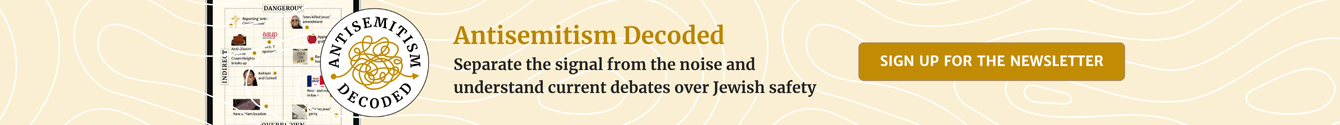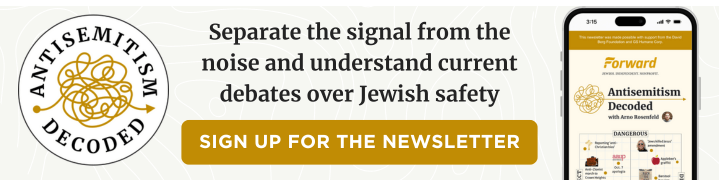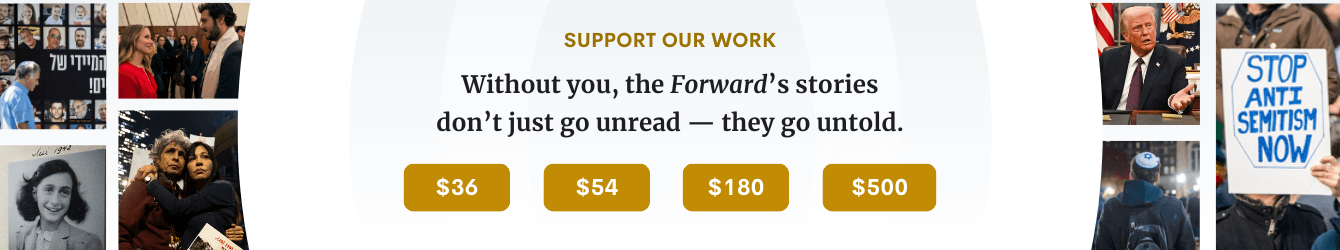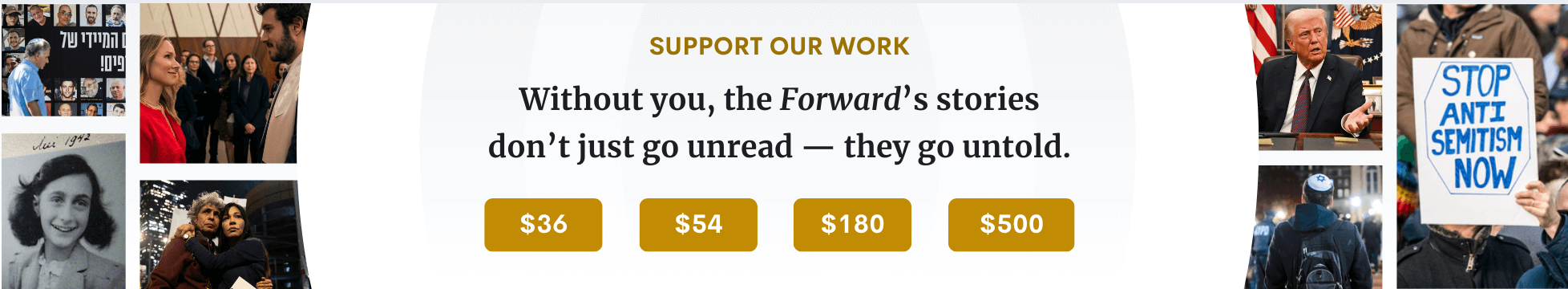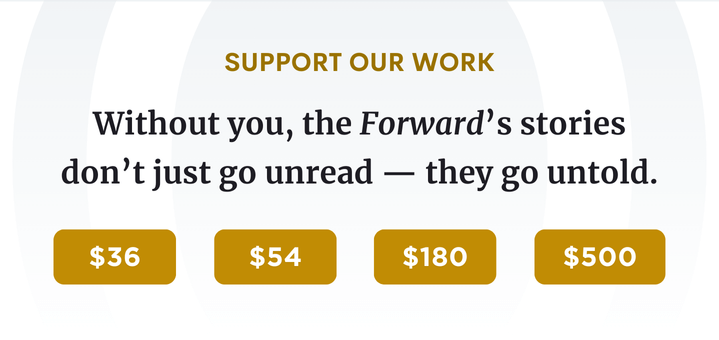Official New Zealand Government Website Wipes Israel Off The Map

Graphic by Angelie Zaslavsky
SYDNEY, Australia (JTA) — Immigration New Zealand, an official government website, published a fact sheet with a map of the Middle East that showed a “Palestine,” but not Israel.
Following a barrage of complaints on social media, the web page was removed, though screenshots remain.
The Israel Institute of New Zealand called for a retraction of the map.
“The most immediately obvious of the errors was a map labeling the whole of modern-day Israel as ‘Palestine,’” said the institute’s director, Ashley Church. “This is incredibly offensive and the equivalent of New Zealand Immigration displaying a map of the UK which removed Scotland and Wales and referred to the entirety of the British Isles as England.”
The fact sheet, which offered information about Palestinian immigrants to New Zealand, also identified East Jerusalem as “the designated capital of the State of Palestine.” There also was no mention of Palestinian terrorism, but information on the page said that Israel caused “massive repression of Palestinians” during the second intifada.
The web page also mentioned Israel’s “economic sanctions and a blockade on Hamas-controlled Gaza” with no further explanation.
“Our Immigration Minister needs to immediately apologize for the offending image and confirm that it does not reflect Government policy; Immigration New Zealand needs to issue a statement confirming that the website does not represent the views of the Ministry; and an investigation needs to be undertaken to find out who was responsible and to put in place measures to ensure that this does not happen again,” Church said.