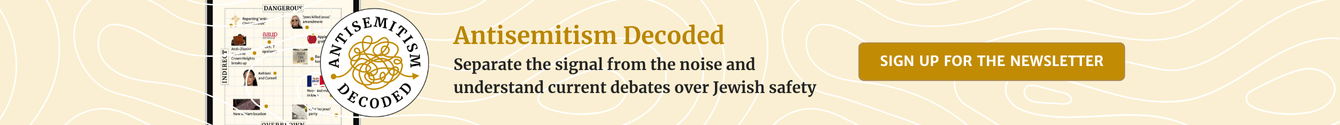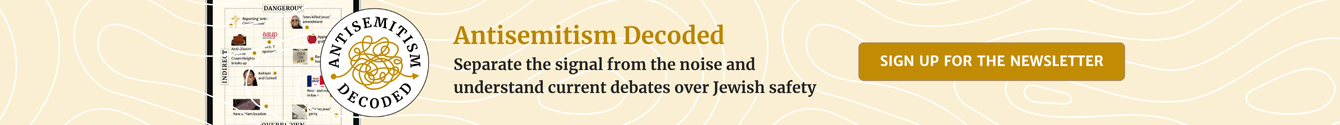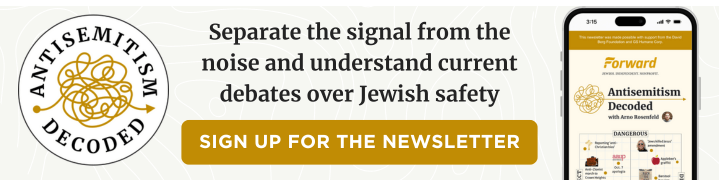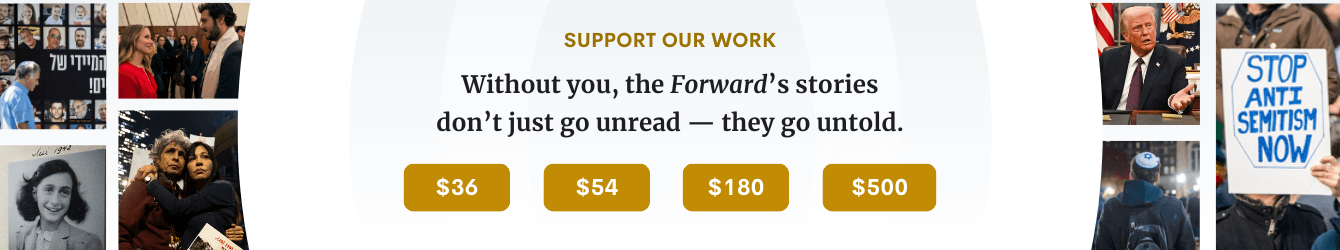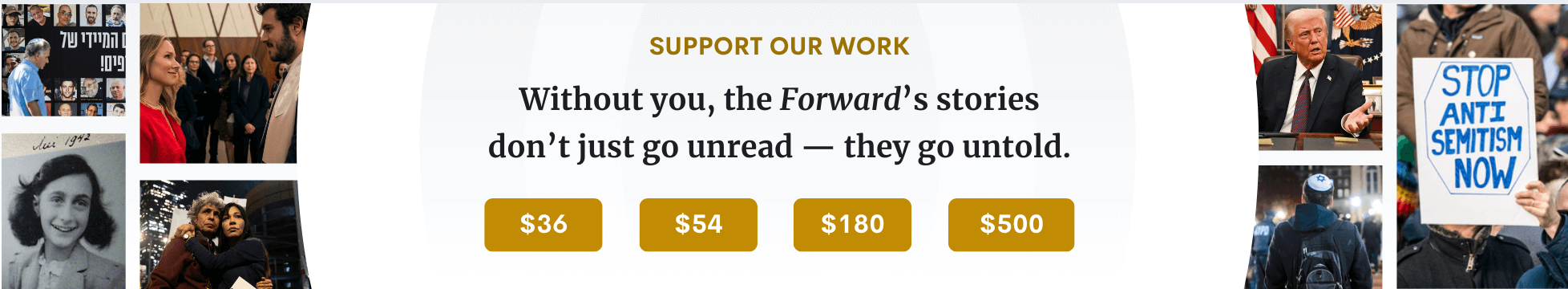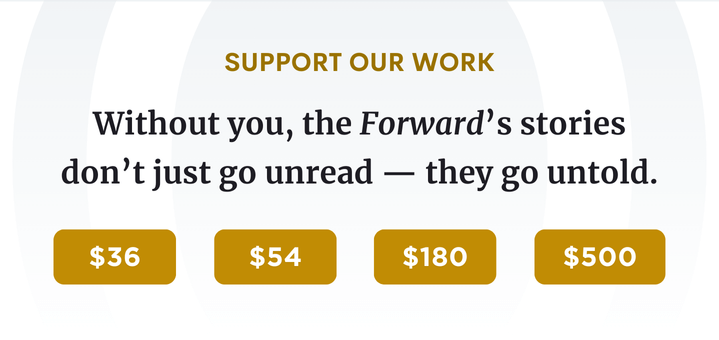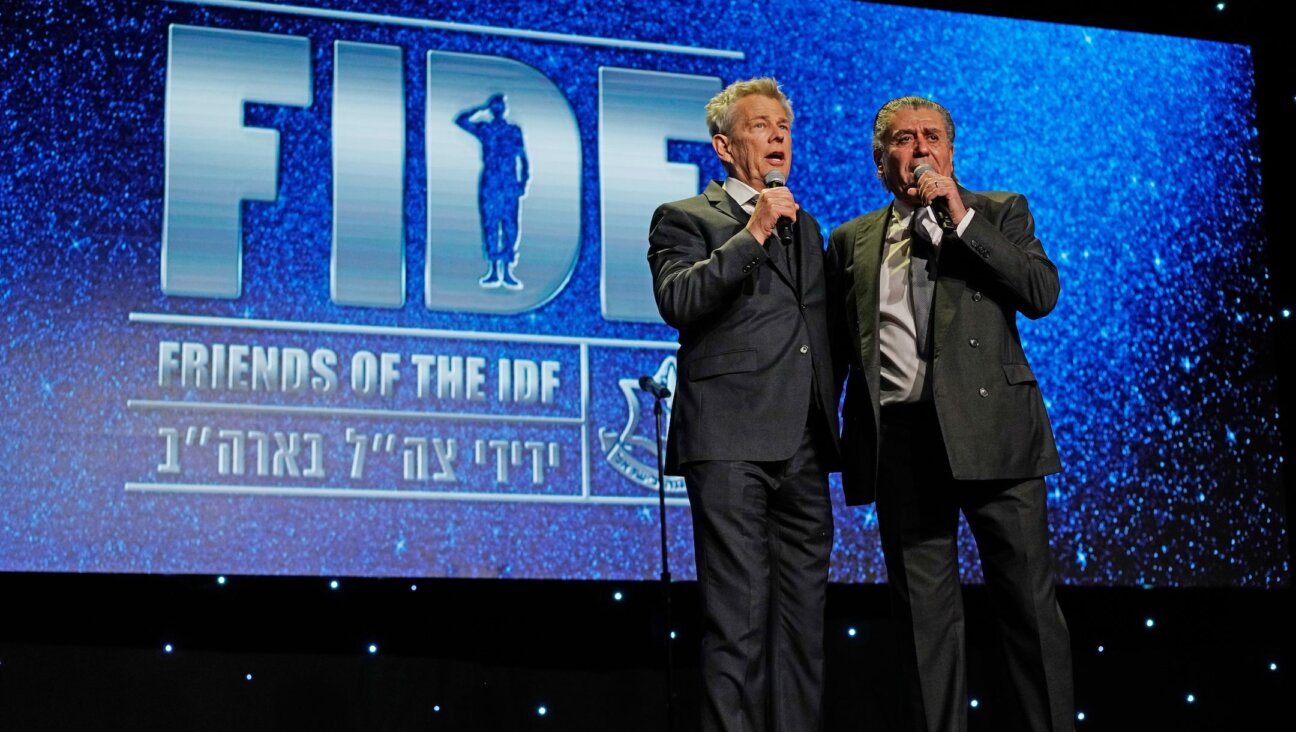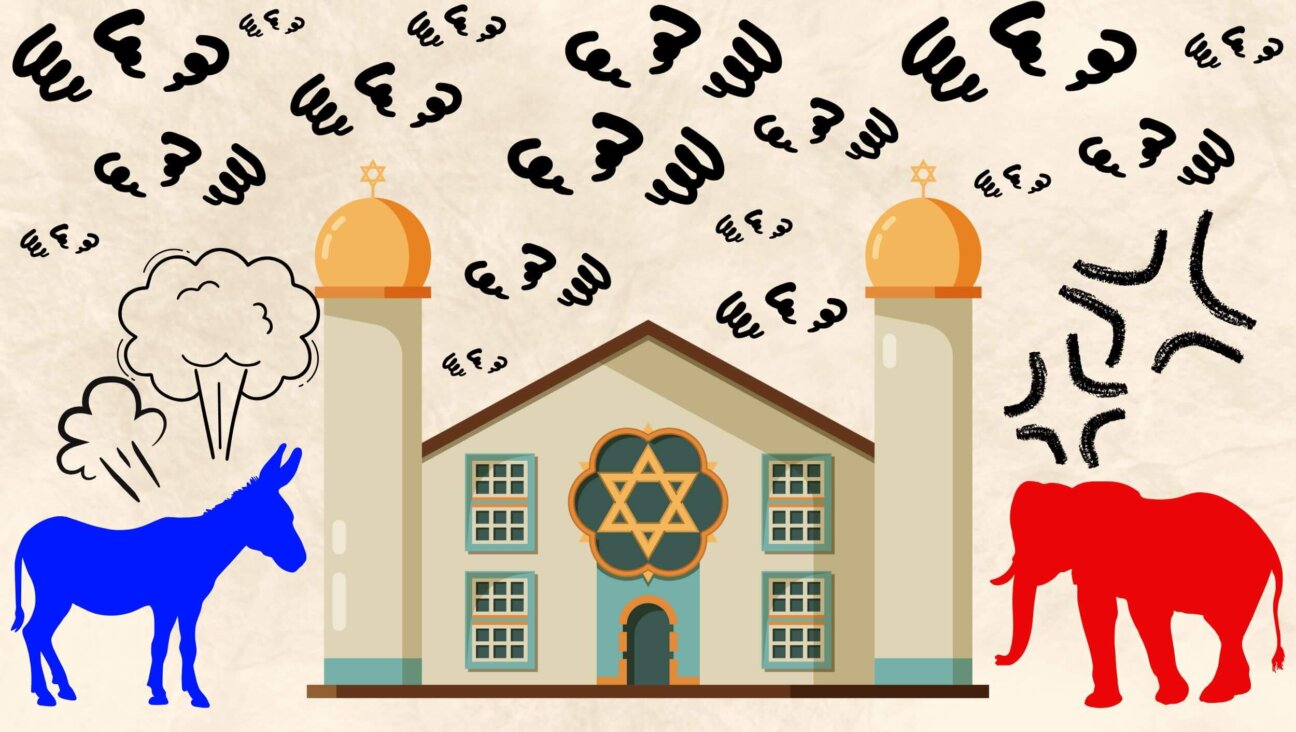The 10 Commandments of Zoom

Graphic by Angelie Zaslavsky
Jewish life is now, officially, Zoom life. The meetings, meals, ceremonies, seminars, concerts, debates, panels and classes that defined Jewish life have, thanks to the coronavirus pandemic, migrated to Zoom and other teleconference apps (but mostly to Zoom).
Unfortunately, too many of us aren’t quite ready for prime time. What’s the right camera angle? What about hair and makeup? Does lighting matter? It’s remarkable that so many members of the tribe that invented Hollywood are still not ready for their close up.
We’ve all learned, thanks to a viral video of #poorJennifer, that using the bathroom during staff meetings is a no-no. But beyond the obvious faux pas, what can we do to crush our new Zoom life?
These commandments are intended to help everyone get on the same page. Download, send out with your next Zoom invite, or just, you know, carve them into stone.
I. Set your camera at or just above eye level.
There’s a reason movie monsters are shot from below: it’s scary. Do not give yourself the same angle as Frankenstein. Use an inexpensive telescoping phone holder, a stack of books, a standing desk—whatever it takes to get your camera level with your eyes. The only time you should keep your laptop of phone camera below your nostrils is when you’re Zooming your ENT.

Frankenstein Zoomed from below. Don’t do it.
II. Back away from the lens.
Web cams are wide-angle. The closer you get, the more distorted your face.
III. Don’t be a total shlub.
Just be a shlub from the waist down. Yes, one upside to this cursed virus is casual Friday starts Monday. So taking a little pleasure in PJs is fine. But don’t go full Lebowski. Wear flip-flops but a presentable blouse or button-down. Hollywood stylists recommend solid colors for men, something bright for women. Suits are overkill on Zoom, but clean, pressed clothes that you’d wear to the office also belong on video chat. Shonda Rhimes’ stylist Dana Asher Levine told the [Hollywood Reporter](https://www.hollywoodreporter.com/news/hollywood-stylists-give-tips-nailing-work-home-attire-1287592. “No one wants to see you in your pajamas or wearing a tube top — use common sense.”
IV. Light yourself up, naturally.
Natural light is the best, when at all possible. But make sure you’re facing a window with the light on your face. Having a window behind you backlights you into oblivion. If you need to use a lamp, position it for an even glow. .
V. Check your face.
All that time and energy you’d normally put into your pants and shoes? Think like a television newsreader, and put it into your face. Wash, shave, pluck errant hairs and check yourself out in a mirror or camera before logging on. For the make-up inclined, Nicole Thompson, author of Making It Up, told The Guardian, “highlighting is great, whether it’s a cream or a powder … it’ll make things look fresh.” Blush will quickly give your face definition, as well. If none of these appeal, check the Touch up my appearance box in Zoom’s video settings menu. It’s a soft-focus lens that smooths over rough mornings.
VI. Prep your set.
No one needs to see your half-eaten breakfast burrito from yesterday. Again, treat your desk like a newsreader’s: remove distractions, clean up any jumble.

Zoom’s Virtual Background feature allows you to swap your messy study for, say, Bacalar, Mexico.
Dogs, cats and kids wandering in the background can be endearing, but too much cute is distracting to other participants. On the other hand, don’t be too self-conscious: no one believes you’re actually reading that copy of War and Peace casually propped open behind you. One happy solution is to learn to use Zoom’s Virtual background feature, which enables you to be anywhere else but at your messy desk.
VII. Turn off your mic until you speak.
Zoom — unlike, say, your normal dinner-table conversation — only works when people take turns talking. When it’s not your turn, mute your mic to cancel out your house noises. Same with Zoom’s chat feature: we can see your side convos, so keep it subtle.
VII. Remember: We can see you.
Want to clean your teeth? Yell at someone off camera? Read or chat with a friend? Feel free to hit the “Stop Video” button momentarily.
VIII. Be prepared for Zoombombing.
Sad but true: as Jews have migrated to Zoom, so have anti-Semites. There are already many documented cases of sad-sack swastika lovers worming their way into and disrupting Jewish events. The Anti-Defmation League has a list of best practices for avoiding and responding to these incidents, including having a plan beforehand, recording and taking screenshots of disturbances, and reporting them to authorities. Be prepared.
IX. Everybody will be patient with your crap connection, once.
Yeah, we all hate our Internet provider. Yeah, we all have glitches. But if your connection keeps cutting out, freezing and crashing meeting after meeting, it’s time to fix it. Not being able to hold a coherent Zoom conversation is like not showing up for an IRL meeting. You’re just not really there. So look into range extenders like Amazon’s Eero, or call your provider, but get on it.
X. Learn Zoom.

94 year-old Holocaust survivor Hilda Namm celebrated her bat mitzvah via Zoom. Image by (Jon Regardie)
Seriously. Stop what you’re doing and take 10 minutes to figure out Mute, Camera, Hosting, and all the other tools before you go online. Then, graduate to pro level. Last month, Hilda Namm, a 94 year-old Holocaust survivor, mastered Zoom so she could hold her long-delayed bat mitzvah on the platform. You can master it too. Because, for the foreseeable future, Zoom is the new Jewish normal.