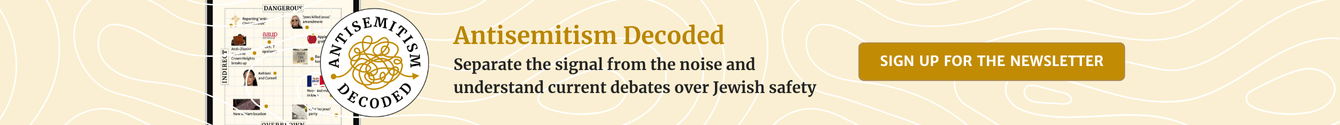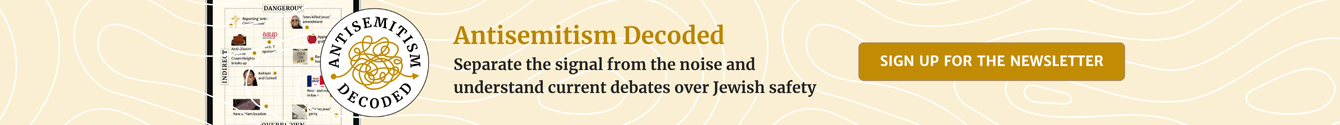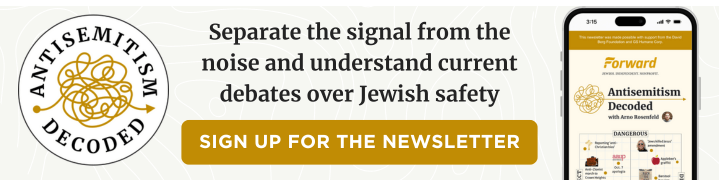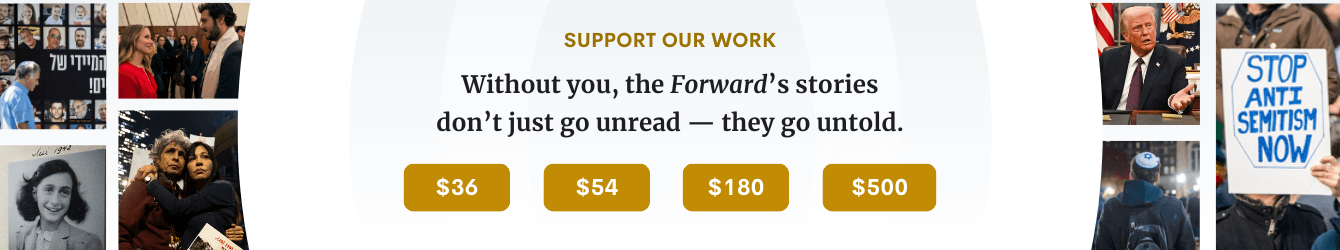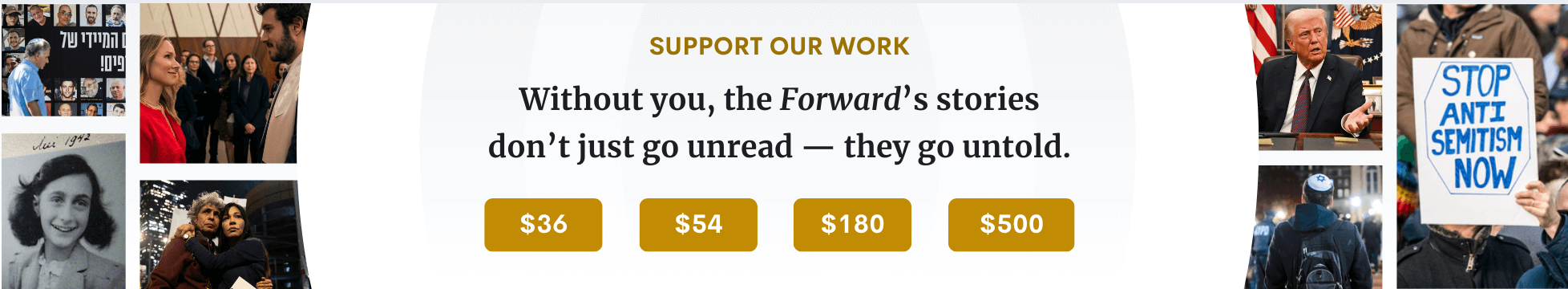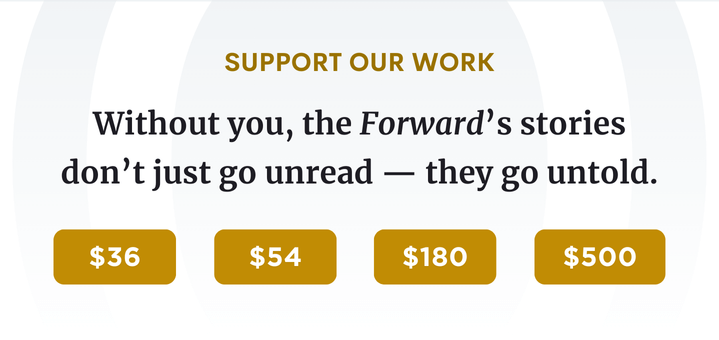You can do it: Your guide to hosting (or attending) a virtual Passover seder

Here’s a step-by-step guide to planning your online seder. Image by istock
In 2020, American Jews signed off from virtual seders with an optimistic toast: “Next year in person!”
Well, it’s next year, and many of us are once again preparing for a socially distanced Passover. You probably didn’t want to do this twice, but there’s some good news: After a year of online observance, there’s a whole lot more know-how about how to make your vitual seder the best it can be.
Prayers have been written. Recipes have been halved. Innumerable Google Docs have been shared. Such a wealth of resources has emerged that sorting through them and cobbling them together into a virtual seder may still seem like a daunting task.
So let us help you through it. Whether you live on Zoom or still don’t totally know how to mute, here’s a five-step guide to planning — and enjoying! — a holiday celebration you’ll remember for years to come.
1. Choose a platform and learn how to use it

Schedule a practice call to make all participants comfortable. Image by iSTOCK PHOTOS
The first task at hand is gathering your crew of family or friends and deciding how you want to meet. There are several online video-conferencing platforms, from FaceTime to Google Hangouts to the app we’ve all come to love and hate: Zoom. At the risk of bruising some tech giant feelings, I recommend using Zoom, which makes it easy to share screens and has a “breakout room” feature (more on that later).
Once you’ve made your choice, make sure all participants actually know how to use it. A few days before the seder, host a quick test call where you can discuss the basics. (Seriously, this is a pain but you should do it! My family skipped this step last year and lived to regret it.)
- How to log on: It may seem obvious, but there is someone in every family who will struggle with this. Make sure everyone has a log-in link and the appropriate software before game time.
- What chat features to use: Most video conferencing apps allow for messaging throughout the call, but you can decide who can chat with whom. Maybe you want to enable private chat conversations throughout the seder (what better way to continue the time-honored tradition of whispering to your neighbor when you get bored?). Maybe you want to form one big group chat so everyone feels included, or maybe you think chatting should be banished. Mess with the settings before the seder, not during it.
- Where you will physically sit: If you’re dialing in alongside other people in your household, figure out how to arrange the camera so you’re all visible. If you live in an apartment with many roommates, find a quiet place where their Netflix binging won’t be audible throughout the meal. Make sure every participant has a place to sit with good light and a strong internet connection — if your grandmother’s living room gets bad WiFi, she should relocate to the kitchen.
- How to mute and un-mute: Based on the innumerable professional and personal Zoom gatherings I’ve attended during this pandemic, this is literally the most important ingredient to a successful evening. Background noise is much more disruptive online than in real life, so if your toddlers are going to play under the table for most of the seder, you should know how to mute your audio when you’re not speaking. On the other hand, when it’s time to share your profound thoughts on the relationship between coronavirus and the 10 plagues, you want everyone to hear you loud and clear. Make sure all participants know where their mute button is and how to use it.
2. Assemble your haggadah

When we can’t be in same place physically, it’s especially important for all participants to be on the same page. Image by iStock
It’s unlikely that the participants in your seder all happen to have copies of the same haggadah on hand. But in a time when we can’t be in the same place physically, it’s especially important to be on the same page liturgically. Fortunately, there’s a wealth of online haggadah resources that participants can print out or load onto phones and tablets.
Jewish Freeware, a clearinghouse website, has collected a variety of haggadahs, from basic texts perfect for novice hosts to traditional ones heavy on Hebrew. And Jewish social justice organizations often create their own online haggadah resources.
If your family has always quibbled about which haggadah to use, now’s the time to compile your own from thousands of readings and prayers at Haggadot.com. The website also has a variety of already-assembled haggadahs for Jews of all persuasions, including minimalists, secularists, and coloring enthusiasts of all ages.
It’s also a good idea to spend some time with the haggadah before the seder. Make a roadmap in order to avoid uncertainty or confusion during the seder itself. Decide which rituals are most important to you and which you might consider breezing through or skipping entirely.
Even if your family normally leaves no page unturned, patience evaporates quickly online, said Rabbi Leora Kaye, who helped compile the Union for Reform Judaism’s virtual seder resources. “You can’t have an expectation that people will be able to stay connected and involved for an hour and a half long seder,” she said in an interview. But, she points out, paring down your seder can actually be a learning opportunity. It’s a chance to discern what the “kernel” of meaning in the Passover story is for your particular family.
3. Take Charge and Assign Roles

All participants should feel active and involved in the seder. Image by iStock
Ideally, Passover seders are collaborative. Why does anyone need to be in charge during a holiday that’s all about freedom from oppression? But this is not an ideal time. This is a time for one person to step up and be really bossy (in every family, there’s someone waiting to step into this role — you know who you are). If you’ve taken on the burden of organizing but you don’t like the optics of being a seder tyrant, you can ask participants to take on different roles. Here are some ideas (not all will be applicable to every seder):
- Seder leader: Just as always, this person will lead the other participants through the haggadah. Before the seder, he or she should decide how to assign readings, since you won’t just be able to rotate around the table. The seder leader can assign parts beforehand, create an order to follow before the seder, or call on participants one by one.
- Tech whisperer: This person will make even the most Zoom-phobic participants comfortable throughout the seder. He or she should schedule the call, send out fun invitations, and lead a practice run if you decide to have one. (Which, I can’t stress this enough, you should.) The tech whisperer should use the screen-sharing function to make the haggadah visible during the video call, so that everyone can see clearly what page they should be reading. This is a good role for a teenager who isn’t jazzed about the seder but loves to show off mastery of the mute button.
- The D.J.: The D.J. is in charge of deciding what songs are on the program and coaxing everyone to awkwardly sing along into their computers. If you know your group will struggle to hold the beat for one verse of “Dayenu,” the D.J. can take steps to keep songs from devolving into online mush. Reconstructing Judaism’s virtual seder resources include songs and interludes for use at various stages of the seder. And Archie Gottesman, chief executive of JewBelong, suggested using the screen-sharing feature to play singalong videos that show the text of each song. Is this a completely hokey gesture? Absolutely. Is now the time to lean into completely hokey gestures in order to foster a sense of community and stave off existential dread? I think so.
- Discussion leader: In this uncertain time, it’s important not just to retell the Passover story but to think about how it relates to our current predicament. The discussion leader’s job is to carve out time for those conversations. He or she can coordinate with participants before the seder, asking them to bring readings to share. The discussion leader can also pose queries to the group; the Union for Reform Judaism has compiled a number of “thought questions” for use during various parts of the seder.
- Kid Wrangler: It can be a challenge to make seders accessible to kids without rendering them boring for adults. That’s where a virtual seder might have advantages over IRL: kids can easily duck in and out of the seder if they get bored or restless. The kid wrangler can find some activities to keep them occupied, like Passover coloring pages, and some kid-friendly resources everyone can enjoy, like this video retelling of the Passover story from PJ Library.
4. Tweak your rituals

You may not be able to invite Elijah in, but you can create new rituals this year. Image by iStock
Passover is a holiday centered around talking and storytelling — and fortunately, those activities are easy to replicate online. But there are some holiday rituals that just don’t translate well into Zoom calls. Rather than dropping them altogether, rethink them or shape them into something new.
- Elijah’s cup: In the era of social distancing, inviting strangers to the table — prophets though they may be — is seriously uncool. But Annie Weinberg wrote in HeyAlma that even if they forego the cup itself, families can recreate the “solidarity and community care” embodied in the ritual. Choose a charitable organization to support as family, either by donating money or volunteering time in the unimaginable future when human contact is no longer life-threatening.
- The afikomen: This year, kids just aren’t going to be racing through the house in search of the afikomen. But you can capture the spirit of the ritual through an online game or puzzle. If you have a family member who loves to make scavenger hunts, draft them into creating customized brain teasers or word searches. Or turn to this computer game version of the search, created by software engineer Seth Alter.
- Breakout rooms: It can be hard to replicate the spontaneous conversations that crop up at the Passover table when everyone is talking over each other on Zoom. But you can use Zoom’s “breakout room” feature to split up participants into small groups for more manageable, less scripted conversations. The Discussion Leader can pose a question for each group to consider. Breakout rooms can also keep kids occupied: let them share activities in their own “room” if they get tired of the rituals.
5. Prepare your food (and drink!)

You’ll be cooking a smaller dinner this year — and that’s fine. Image by iStock
Don’t go into the Passover meal thinking that it will feel the same as a dinner shared in the same physical space — it won’t. And amid food shortages and shelter-at-home orders, it will be nearly impossible for most families to serve every traditional dish or assemble every component of the seder plate. Accept some inevitable change, be ready to improvise, and take advantage of these tips for making the most of the meal:
- Lean into makeshift ingredients: Gottesman knows that many attendees at JewBelong’s seder won’t be able to procure lamb shanks or parsley, so she’s encouraging them to comb their kitchens for substitutes. Have you ordered Chinese takeout in the past few months? Then you probably have a couple packets of spicy mustard in your pantry, which you can swap in for bitter herbs. Lacking a seder plate? DIY it up with this watercolor project from Jewish lifestyle blogger Rebekah Lowin.
- Pick a recipe to cook together: To infuse scattered meals with a sense of community, pick one or two recipes that all participants can commit to cooking. Don’t choose a dish that requires a lot of know-how or specialty ingredients — not everyone at your seder will be able to procure or prepare their own gefilte fish. Try an easy charoset recipe, or collectively bake macaroons for dessert.
- Learn a new dish — but don’t guilt yourself. No brisket at the supermarket this year? Try kosher-for-Passover schnitzel breaded with matzo meal instead. Shannon Sarna of the Nosher has compiled a list of Passover recipes sorted by main ingredients, so you can plan based on what you have. But, contrary to the constant stream of home-baked challah you may be seeing on Instagram, you do not have to become a top chef just because you are near a kitchen all day! As I planned my own virtual seder, it briefly occurred to me that this might be the year I learn to make matzo balls. But as soon as I actually looked at a recipe, I decided instead to add a jar of Manischewitz soup to my Peapod order. And I’m not ashamed of it.
- Pick a signature cocktail: If a worldwide pandemic isn’t reason enough to augment the traditional four cups of wine, what is? Read up on liquors that are kosher for Passover (hint: tequila), then choose a cocktail for everyone to share — or let each participant create and display their own. If you really need to let it all go, try this Passover-themed drinking game.
Craft cocktails and virtual afikomen hunts may not be ancient Passover customs. But this pandemic is asking us to depart from our customary behavior in so many ways. Virtual seders allow us to preserve the traditions that have sustained our communities for generations. They also give us the chance to create new ones — and that opportunity, in and of itself, is something to celebrate.
Irene Katz Connelly is an editorial fellow at the Forward. You can contact her at [email protected].